





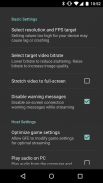
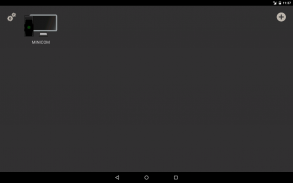


Moonlight Game Streaming

Descripción de Moonlight Game Streaming
Esta aplicación transmite juegos, programas o su escritorio completo desde una PC en su red local o Internet que ejecuta NVIDIA GeForce Experience (solo NVIDIA) o Sunshine (todas las GPU). La entrada del mouse, teclado y controlador se envía desde su dispositivo Android a su PC.
El rendimiento de la transmisión puede variar según el dispositivo cliente y la configuración de la red. HDR requiere un dispositivo compatible con HDR10, una GPU que pueda codificar HEVC Main 10 y un juego compatible con HDR10. Los juegos que usan DXGI/OS HDR también requieren una pantalla HDR conectada a su PC host.
Características
&toro; De código abierto y completamente gratuito (sin anuncios, IAP o "Pro")
&toro; Transmite juegos comprados en cualquier tienda.
&toro; Funciona en su red doméstica o a través de Internet/LTE
&toro; Transmisión HDR de hasta 4K a 120 FPS con sonido envolvente 7.1
&toro; Compatibilidad con códecs H.264, HEVC y AV1 (AV1 requiere Sunshine y una GPU host compatible)
&toro; Compatibilidad con teclado y mouse (mejor con Android 8.0 o posterior)
&toro; Compatibilidad con lápiz óptico/S-Pen
&toro; Compatible con gamepads PS3/4/5, Xbox 360/One/Series y Android
&toro; Force Feedback y compatibilidad con sensor de movimiento del gamepad (Android 12 o posterior)
&toro; Cooperativo local con hasta 16 controladores conectados (4 con GeForce Experience)
&toro; Control del mouse a través del gamepad presionando prolongadamente Inicio
Instrucciones de configuración rápida del host para GeForce Experience (solo NVIDIA)
&toro; Asegúrese de que GeForce Experience esté abierto en su PC. Active GameStream en la página de configuración de SHIELD.
&toro; Toque la PC en Moonlight y escriba el PIN en su PC
&toro; ¡Empiece a transmitir!
Instrucciones de configuración rápida del host para Sunshine (todas las GPU)
&toro; Instale Sunshine en su PC desde https://github.com/LizardByte/Sunshine/releases
&toro; Navegue a la interfaz de usuario web de Sunshine en su PC para realizar la configuración por primera vez.
&toro; Toque la PC en Moonlight y escriba el PIN en la interfaz de usuario web de Sunshine en su PC
&toro; ¡Empiece a transmitir!
Para tener una buena experiencia, necesita un enrutador inalámbrico de gama media a alta con una buena conexión inalámbrica a su dispositivo Android (se recomienda 5 GHz) y una buena conexión desde su PC a su enrutador (se recomienda Ethernet).
Instrucciones de configuración detalladas
Consulte la guía de configuración completa https://bit.ly/1skHFjN para:
&toro; Agregar una PC manualmente (si no se detecta su PC)
&toro; Streaming a través de Internet o LTE
&toro; Usando un controlador conectado directamente a su PC
&toro; Transmitir su escritorio completo
&toro; Agregar aplicaciones personalizadas para transmitir
Solución de problemas
Una guía detallada de solución de problemas está disponible aquí: https://bit.ly/1TO2NLq
Si aún no puedes resolver tu problema o simplemente tienes una pregunta, únete a nuestro servidor de Discord para chatear con la comunidad Moonlight: https://moonlight-stream.org/discord
Descargo de responsabilidad: esta aplicación no está afiliada a NVIDIA Corporation. Por favor, no se comunique con ellos para obtener ayuda. En su lugar, utilice el enlace de solución de problemas que se encuentra en la parte inferior de la descripción de la aplicación.
Esta aplicación es de código abierto bajo GPL. El código se puede encontrar aquí: https://github.com/moonlight-stream/moonlight-android
Legal: Todas las marcas comerciales citadas aquí son propiedad de sus respectivos dueños.






























